Checking your domain details
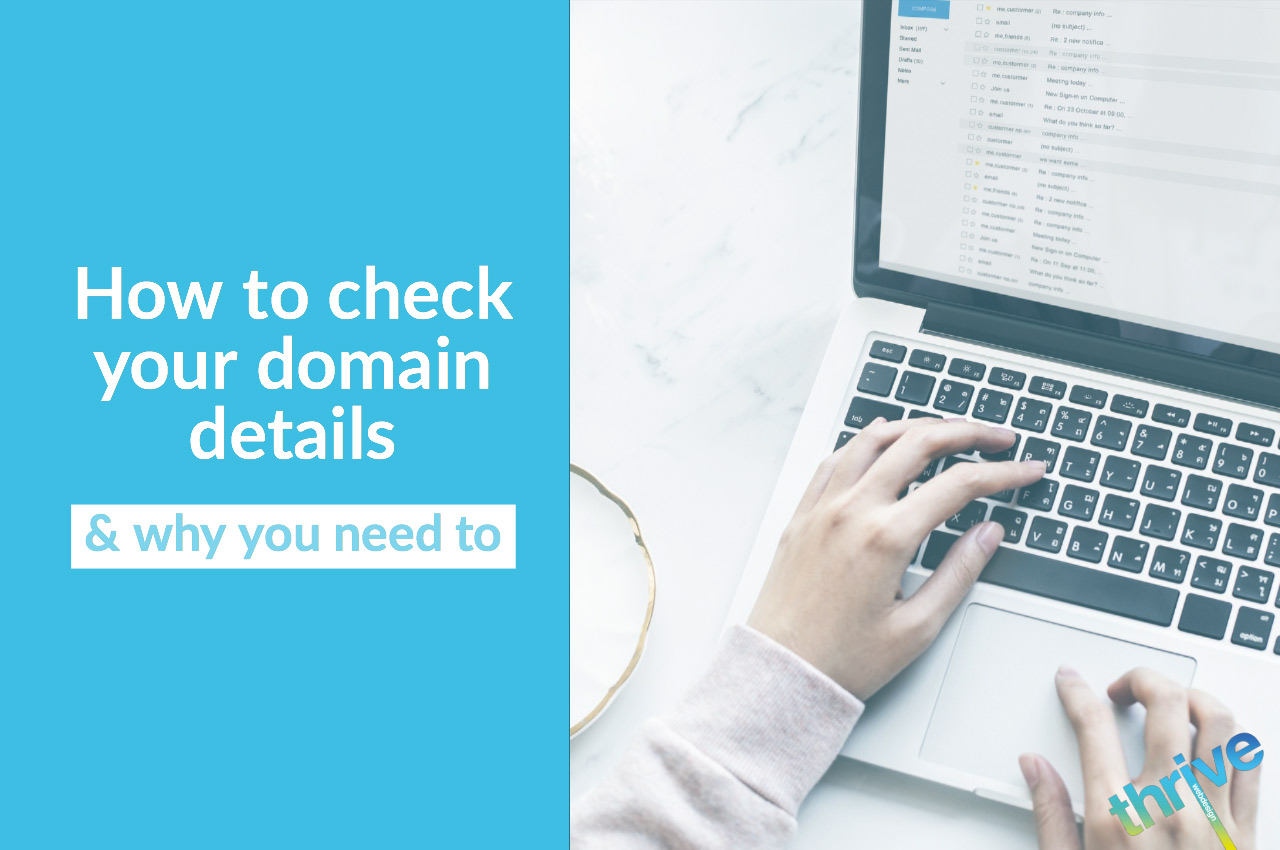
Your domain is your address on the internet. It’s the URL that clients type in to go to your website. When you register your domain name, you have a license to use it for the specified period. For example, our domain is thrivewebdesign.com.au.
It’s a good idea to keep your registered details up to date, some instances when you might need to check your details are …
- When it’s an old domain and you want to check the details before moving it to a different registrar
- When you’re selling your business and need to update the details
- To check the expiry date to ensure that you don’t miss a renewal notice so you don’t lose your domain
- To move a domain, the registrant email address must be current and able to be accessed
- Do a periodic check and ensure that the contact details are up to date
- To find out who is hosting my domain
So with this in mind, how do you find the details that are registered for your domain?
For .com.au domains
For Australian websites with “.com.au” at the end of the URL address, go to this website and enter your URL: https://whois.auda.org.au
For international domains including .com
For International websites with a “.com” at the end of the URL address, go to this website and enter your URL: https://whois.icann.org/en
If you’d like to register a new domain name, get in touch via This email address is being protected from spambots. You need JavaScript enabled to view it.or 03 5439 5801.
